Web Fragments Middleware
Last updated: December 8, 2024
Web Fragments middleware
The middleware is typically a server-side executed script that processes requests and responses intercepted in the communication between server to client and client to server.
Existing middleware
Middleware examples available
- Cloudflare Pages
- Express Server (suitable for containerization)
Coming up: Fastify, Azure Functions and Netlify
Middleware typically introduces types and methods and other functionality, that connects the technology and infrastructure agnostic libraries, to required vendor code.
In the case of Web Fragments, middleware will be responsible for identifying and classifying client-side requests by using the sec-fetch-dest headers.
Case 1: sec-fetch-dest identifies an iframe request
When a request’s sec-fetch-dest equals iframe, the server must respond with an empty HTML template, and set the Content-Type header to text-html
if (request.headers['sec-fetch-dest'] === 'iframe') {
response.setHeader('content-type', 'text/html');
return response.end('<!doctype html><title>');
}
Case 2: sec-fetch-header identifies a document request
For documents, the middleware should defer the request to the server in place to serve the request as expected and, when applicable, embed the fragment in the fragment placeholder.
if (request.headers['sec-fetch-dest'] === 'document') {
next();
}
Case 3: sec-fetch-header identifies a script request
For scripts, the corresponding header should be set.
if (request.headers['sec-fetch-dest'] === 'script') {
response.setHeader('content-type', 'text/javascript');
}
Fetching fragment
Once the requests are identified, and when there is a fragment match, the middlware uses the gateway to fetch the corresponding fragment and the reframing mechanism kicks in.
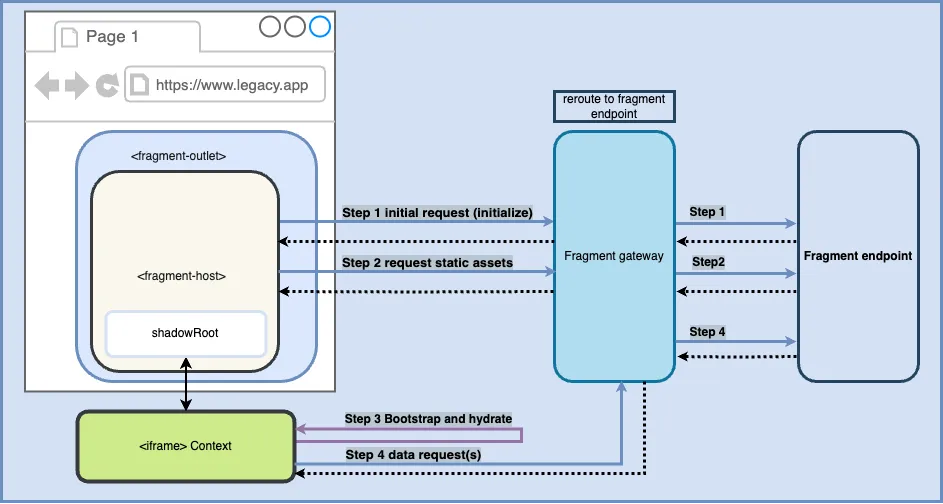
Processing assets
Scripts
In the case of scripts, they will be loaded, reframed and encapsulated in the corresponding iframe context. This isolates the execution, preventing pollution and reducing security concerns.
Offloading scripts
A key diffefrentiator of this approach, is that scripts are not only loaded but also offloaded when browsing away from a reframed view, with the consequent release of memory and mitigation of memory leaks.
To understand how reframed works and what it does, go to the reframed document.
Eager-rendering or piercing
Eager-rendering is the process of rendering a server side rendered fragment, before a client-side legacy application has been bootstrapped.
To do so, the middleware rewrites the HTML for the document in the response, embedding the fragment before the application renders client-side. The fragment is immediately interactive boosting Interactive to Next Paint scores, and prePiercingStyles prevent Cummulative Layout Shift and Largest Content Paint. To know more about performance metrics, visit this page
Rewriting the HTML
Our team uses Worker Tools HTML rewriter to manipulate the streams and rewrite the resulting HTML, in our middlewares.
This is an example of rewriting the HTML before reframing
{
// other code
...
// process the fragment response for embedding into the host document
function processFragmentForReframing(fragmentResponse: Response) {
console.log('[Debug Info | processFragmentForReframing]');
return new HTMLRewriter()
.on("script", {
element(element: any) {
const scriptType = element.getAttribute("type");
if (scriptType) {
element.setAttribute("data-script-type", scriptType);
}
element.setAttribute("type", "inert");
},
})
.transform(fragmentResponse);
}
// render an error response if something goes wrong
function renderErrorResponse(err: unknown, response: ExpressResponse) {
if (err instanceof Error) {
response.status(500).send(`<p>Error: ${err.message}</p>`);
} else {
response.status(500).send('<p>Unknown error occurred.</p>');
}
}
}
function mergeStreams(...streams: NodeReadable[]) {
let combined = new NodePassThrough()
for (let stream of streams) {
const end = stream === streams.at(-1);
combined = stream.pipe(combined, { end })
}
return combined;
}